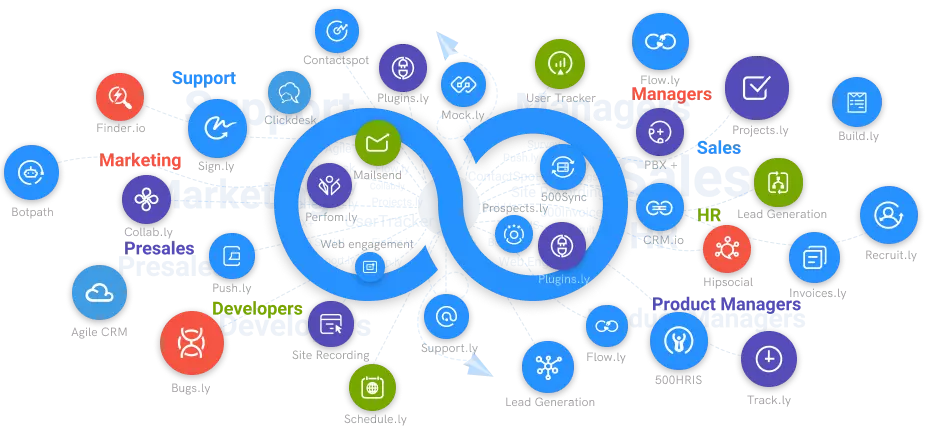What is Session Recording?
Everything you need to learn about the session recording software. Functioning, benefits, importance, and how to use it.
#1
Distinctive Dashboard Analytics
#2
Unlimited Recordings
#3
User Behavior Analytics
#4
Improved Engagement Rate
#5
Real-time Monitoring System
#6
Customer Behaviour Analytics
#7
User Experience Optimization
#8
Improved Conversions & Revenue
#9
Unbelievable pricing - the lowest you will ever find
#10
Everything your business needs - 50 apps, 24/5 support and 99.95% uptime
What is Session Recording?
Session recording visualizes the behavior of visitors to your website, helping you identify bottlenecks and other elements of the site that need improvement. It offers insights regarding traffic to your website, enabling you to better optimize for user-experience and conversion rates.
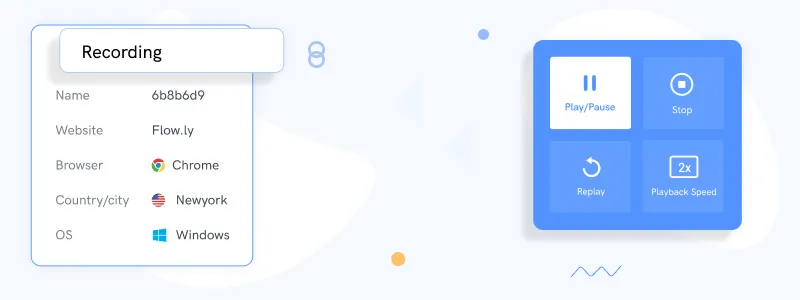
Why Do Marketers Use Session Recording?
Marketers use a combination of tools to glean both qualitative and quantitative data. This data helps them make better decisions when it comes time to evaluate performance and optimize for success. Session recordings provide invaluable insights regarding visitor behavior and site performance.
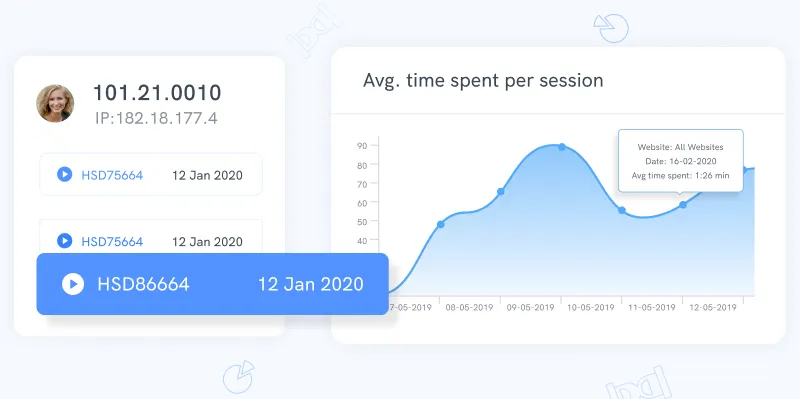
More specifically, session recordings help marketers:
- Assess visitor behavior
- Analyze visitor data
- Increase conversion rates
- Deliver a better user-experience
Common Questions Related to Session Recording that are Useful for Business Sites?
The ability to compile, segment, and playback visitor sessions help marketers enhance just about every aspect of their strategy or campaign.
Recorded visitor sessions can help you address a number of common questions, including:
- How visitors interact with the site?
- Which strategy works best to boost conversion?
- Why are visitors leaving the signup page?
- Why is site conversion so low?
- Which promotions, ads, and other site elements attract visitors?
- Do the call-to-action buttons perform well?
Five Tips to Analyze Recorded Visitor Sessions
Collecting and segmenting recordings is just the first step. Viewing these recordings can be meticulous and monotonous work, but it must be done. Fortunately, there are a few things you can do to get the most out of each viewing session.
Set the Time Find a place that's quiet where you won't be interrupted. Distractions hurt productivity and it takes a lot of viewing to get a good feel for an average user's journey or level of engagement. Set a time limit for each session according to your own productivity. Some people lose productivity after a certain period of time. Whether it's 25 minutes or 2 hours, make this decision yourself.
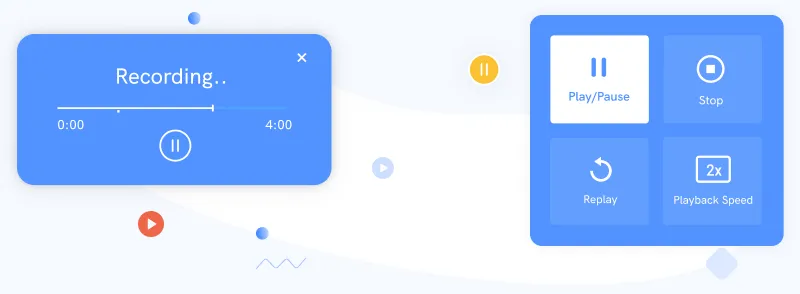
Define Your Goals Don't start a viewing session without a clear goal in mind. Session recordings provide a wealth of insights that can apply to a number of different elements within your overall strategy. You need to focus on one clear goal for each viewing session. Whether it's to identify navigational errors and bottlenecks, or to locate the best spot to put a new CTA button, or even to find bugs and areas that need improvement, identify your goal prior to starting each session.
Use Goals to Segment Recordings Your number of recordings will eventually start to pile up, depending on your site's traffic. With such a large pool of data, it's important to segment your recordings based on your specific goal for each session. For example, if your goal is to identify bottlenecks in your sit's navigation, you'll want to watch recordings from user's who visited multiple pages. If your goal is to measure your site's performance on mobile devices, you shouldn't watch recordings from user's on a computer.
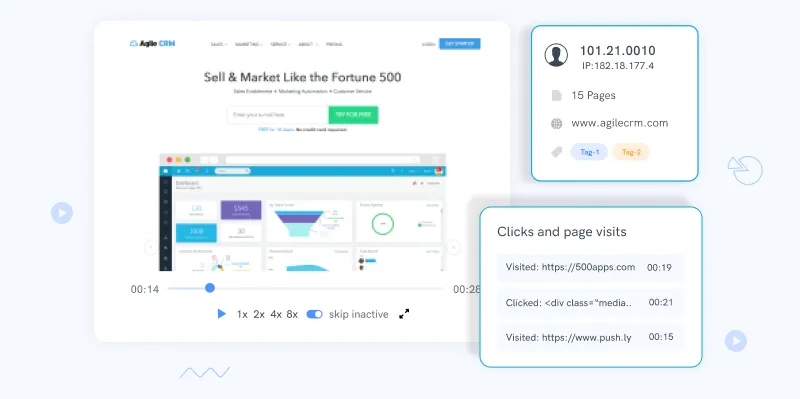
Look Out for Patterns No matter what specific goal you have going into each session, the overall idea is to look for a pattern. The more recordings you watch, the easier you'll be able to discern a pattern. More recordings also leads to more confidence for each pattern. For instance, if three users back out of your signup page but 25 go through with it, you’ll have some confidence that your signup page is working for at least most of your visitors.
Tag Recordings During Each Session Even if you notice a pattern irrelevant to your specific goal for that session, be sure to tag the recording accordingly so you can come back to it later. As you watch visitor sessions, you’ll develop new ideas and concepts that need to be marked for future research. Don't abandon an idea simply because it's not part of your current goal. But don't become distracted by it either. Tag the recording and move on.