5 Amazing Ways to Use Heatmap Tracking Software
Use heatmap tracking software to capture where your customers are clicking. Here are 5 amazing ways to use heatmap tracking software.
Luckily, there's a data visualization tool that can show you which areas of your website produce the most engagement and which don't. They're called heat maps, and they can arm you with the information and bits of knowledge needed to optimize your website copy, user experience, and conversion rate optimization to reach your full potential and increase your revenue. In this article, you’ll find an overview of different types of heatmaps and learn how to create and analyze them. You will also learn about 5 amazing ways how you can utilize heatmaps to improve each and every part of your customer journey in an interesting and proactive way.
What is a heat map?
A heat map, or sometimes heatmap, is a powerful data visualization method that shows the intensity of a certain subject as color in two dimensions. The difference in color can be shown by hue or intensity thus giving obvious visual signs to the observer on how the subject in question is clustered or how it differs through time.

In reality, there are two significantly different categories of heat maps: cluster heatmap and spatial heatmap. A cluster heat map has magnitudes that are laid out in a matrix that has fixed cell size and whose rows and columns are discrete phenomena and categories. Additionally, the sorting of rows and columns is intentional and somewhat arbitrary to suggest clusters or portray them as they were discovered using statistical analysis. The size of the actual cell is arbitrary but big enough to be easily visible.
By contrast, the position of a magnitude in a spatial heat map is forced by the location of magnitude in that specific space. There is no notion of cells and the phenomenon, or subject as we called it earlier, is expected to vary continuously.
A short history of heat maps
Heat maps first appeared in two-dimensional displays of values in a data matrix. The larger values were represented by small dark gray, often black, squares while smaller values were shown using lighter squares. The idea for joining cluster trees to the rows and columns of the data matrix originated with Robert Ling in 1973. When he used overstruck printer characters to represent different shades of gray, one character-width per pixel. Fast forward to 1994, and we have Leland Wilkinson who developed the first computer program (SYSTAT) to produce cluster heat maps with high-resolution color graphics. Software designer Cormac Kinney trademarked the term 'heat map' in 1991 to describe a 2D display depicting financial market information. The company that acquired Kinney's invention in 2003 unintentionally allowed the trademark to lapse. Today, the term heat map is used for various different types and methods of data visualization but the one that we will put our focus on is website heatmaps
What is a website heat map?
A website heat map is a data visualization method that is created using heatmaps software and used to help business owners and UX experts understand how particular parts of their website are performing and how they can be improved to perform better. In a more simple language, website heatmap is a graphical representation of data in the form of a diagram or a map where different colors represent different data sets and values. Most heatmaps software uses a warm-to-cold color scheme to create heatmaps that show web page performance and typically use the warmest color for highest visitor engagement and the coldest color for lowest visitor engagement.
Types of website heat maps
Similar like there are different types of heat maps, there are also different types of website heat maps. These are:
Clickmap
Clickmaps are website heat maps that are usually generated using heat map software and are used to indicate which parts of a certain webpage are clicked on the most and which ones the least. Besides visually representing which web page elements are most popular, this type of website heatmap also helps to identify possible navigational gaps on your webpage.

Scrollmap
Scrollmaps are website heat maps that act as a visual representation of your visitors and their scrolling behavior. They indicate how far your visitors scroll down on a certain page and which sections capture most of their attention. They can tell a website owner how many visitors scrolled to the bottom of a page, how many scrolled to half of the page, and where exactly most visitors stopped scrolling and abandoned the page.
Scrollmaps do not just use different colors to indicate data but also reflect percentages that are given to inform you about the number of users who moved further down and those who did not to help you identify important pieces of content that are being ignored or overlooked.
Mouse Tracking Heatmap
Mouse Tracking Heatmaps, often called hover maps, attention maps, and move maps, are heat maps that show areas where visitors move their mouse cursor the most. The accuracy of this type of a heat map relies on the fact that most website visitors tend to hover their mouse cursor over areas that are either engaging and interesting or which take them longer to understand because the message in question can be confusing or sometimes difficult to understand.
Eye-Tracking Heatmaps
Mouse tracking heat maps are often confused with eye-tracking heat maps. Eye tracking heat maps use complex eye tracking technology. They are based on fixation length and the frequency of how many times an image is looked by the visitor. Eye-tracking heat maps show the most popular elements of a webpage by showing the results in the form of hot and cold spots.
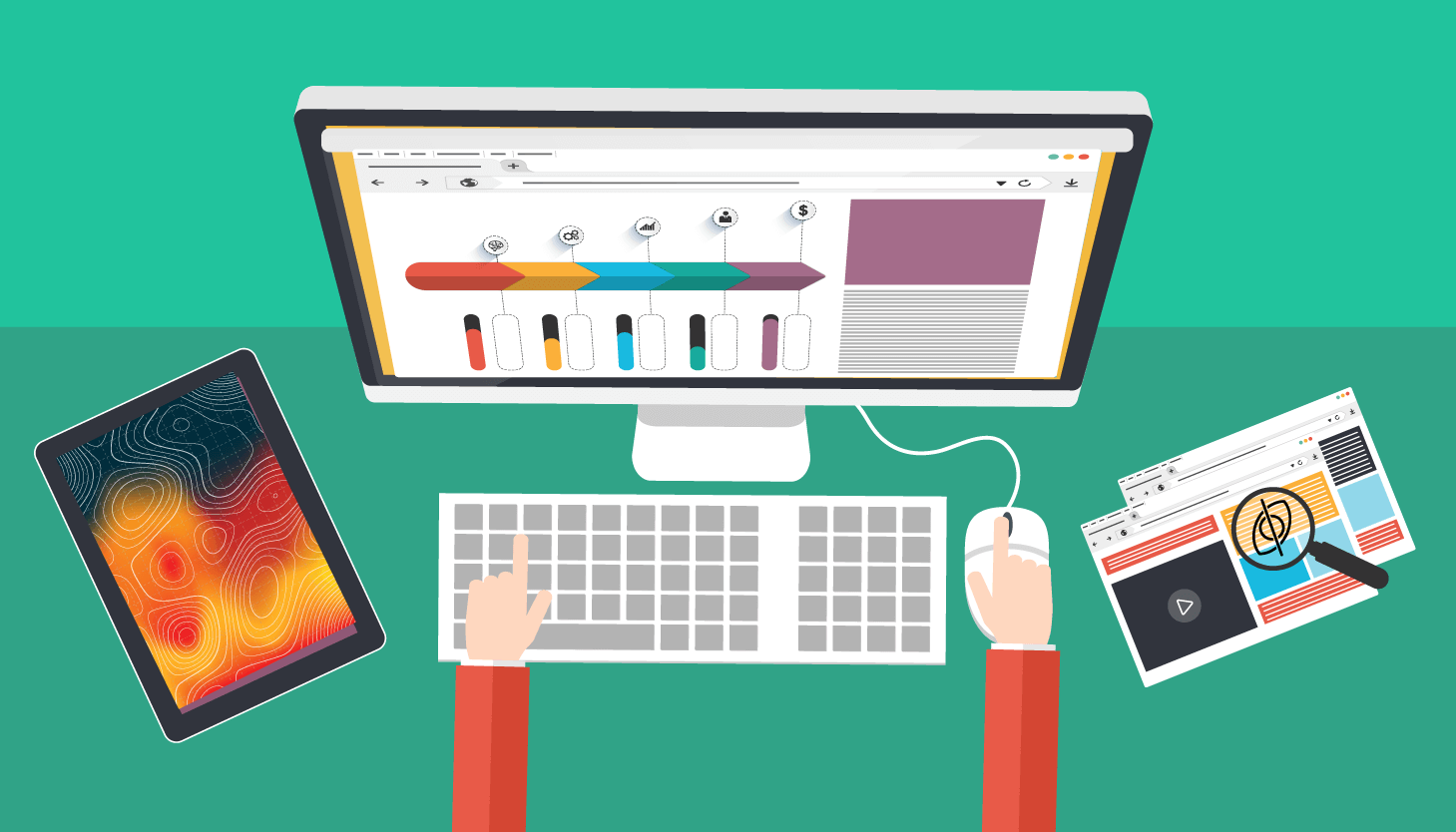
5 ways how heat maps can help your business
As you have often heard before, a picture can be worth a thousand words. Having in mind everything we learned about heat maps until now, it is safe for us to say that a heat map can be worth a thousand insights.
It all began with a review of some very ugly websites. We look back at 20 years of #customerexperience at Forrester. #CX #UX https://t.co/40qGimC9ys pic.twitter.com/h2O99kKgzV
— Forrester (@forrester) December 13, 2018
But considering that listing all of them would be too long for this article, we will focus on top five ways how you can use heat maps to improve your UX. And you know how they say: If you think good UX is expensive, you should look at the cost of bad UX.
Measure your website performance
Using different colors that represent different performance levels, website heat maps can highlight major issues on your website in an instant. Using heat map software to generate clickmaps, you can track your visitors and their clicking patterns. With scrollmaps, you can easily determine the ideal length for your website and with mouse tracking maps, you will be able to know where a visitor is hovering while browsing through your website. Having this information, you can easily determine how engaging your website is and how efficient it is in keeping your visitors interested in your offering.
Simplify numerical data
Numbers, when accurate, can be a powerful source of valuable insights. However, heatmaps can be used to present them in an easy-to-digest manner. Due to the color scheme, they are using, heat maps allow you to quickly determine which parts of your page are doing well, which sections should be improved and if there are sections that need to be redesigned from the ground up.
For instance, an eCommerce owner that wants to use a heatmap on their product page in order to see how it performs in answering the questions that visitors have, they can create a sample of, for instance, 1000 visitors over a 2-week period and start using a heat map software that will help them capture their actions and, in the end, provide them with a graphical representation of that specific webpage and its performance on a single screen. By just looking at the color concentration, the website owner can further analyze each section and discover areas for improvement.
Optimize your conversion rates
All of the previously listed benefits have one thing in common. They all contribute to one large effort of optimizing your website with the goal of creating the smartest and most effective version possible. Every visitor that is tracked on a heatmap gives you added actionable insights you can use to optimize your website. To give you a real-world example, consider the fact that every visitor's journey starts on the homepage.
No matter whether they are on your website to purchase a product or subscribe to your newsletter or complete your lead form, their journey starts on your homepage. As a business owner, you certainly want to know how they are reacting and behaving while browsing your homepage. Using heat map software, you can create different types of heatmaps and use them to determine how certain parts of your website act in terms of keeping your website users engaged. For instance, if you determine that a significant number of users are not scrolling to the bottom of the page where your CTA and lead form are, you will probably want to take immediate action to remedy this situation, either by moving the CTA or the lead form to a different place or simply placing more CTAs in different places. It´s easy to look for a solution if you know what the problem is.
Spot problems
In certain situations, your website visitors click on elements such as images or headings they expect to be linked. These can be misclicks, but heat maps will allow you to collect enough data from enough users to disregard anomalies and allow you to discover common click patterns across your audience. By looking at a click heat map, you can quickly identify incorrect clicks and fix the issues by adding links there or modifying unimportant elements to make them less clickable. You might even find website bugs or design errors that are frustrating your users and causing them to abandon the page.
Optimize for mobile and desktop
Responsive web design is a quick and efficient way of delivering your message and your offering to all of your users, but you need to keep in mind that what looks like a few lines on desktop can require a lot of scrolling on mobile devices. By using heat map software to create both mobile and desktop heatmaps, you can see if mobile users are missing important CTAs or spot any differences in behavior. You will probably need to design different interfaces for mobile and desktop to ensure good UX across all devices but your effort will result in increased customer satisfaction and engagement rates.
How to get started with heat maps
A heat map software such as SiteRecording, allows you to record and visually playback website visitor sessions to truly understand visitor behavior, improve user experience, and optimize conversion funnels. What´s more, it allows you to do this in an accurate, quick and efficient way.
Whether you are thinking of using heat map software to showcase your design work, increase the conversions on your website or get ideas for new tests, the valuable insights you get from our colorful data representations will give your UX approach everything it needs to teleport it to a completely new level.
Whether you use heat maps to showcase your work, increase conversions or get ideas for new tests, the invaluable insight you’ll get from these rainbow-colored graphics will likely give your UX approach the shake-up it needs to take your work to the next level.
Leverage visitor journey insights to improve user's experience on your website & optimize conversion rates and funnels with SiteRecording one of the most powerful heat map software solutions available!
Conclusion
Now that you have read this guide, you should be equipped with knowledge on everything heatmaps – starting from what it is to how it works. Website heatmap is an indispensable visitor behavior analytics tool but using it without knowing the intricacies of the entire process and according to unstructured approach will give you distorted data.
When done correctly, keeping in mind all the small mistakes that you can make, the kinds of insight you can use, and by using the correct type of website heatmap, you can tweak your website design and content based on real-time visitor interactions on your website and improve not only your user experience but also your complete customer journey, customer retention rates and, in the end, your revenue.
Why SiteRecording?
Join the SaaS Revolution
-
All-in-One Suite of 50 apps
-
Unbelievable pricing - â¹999/user
-
24/5 Chat, Phone and Email Support
Infinity Suite
Tags
